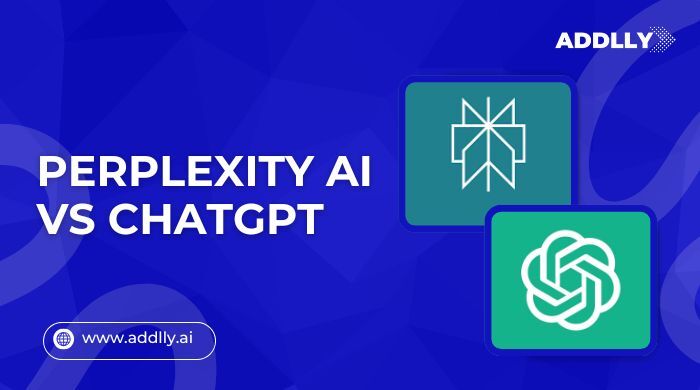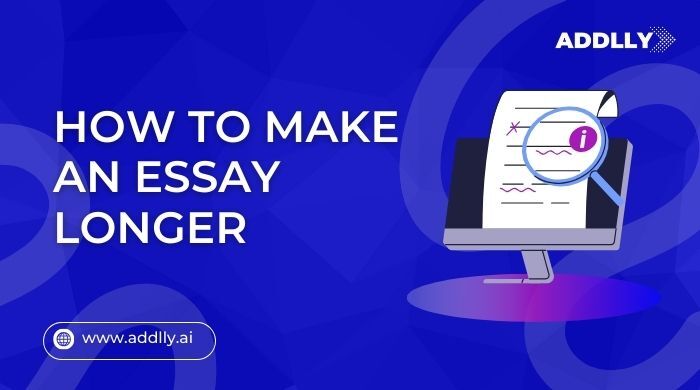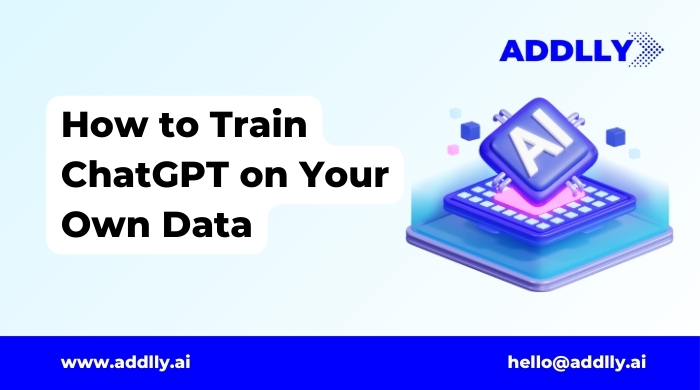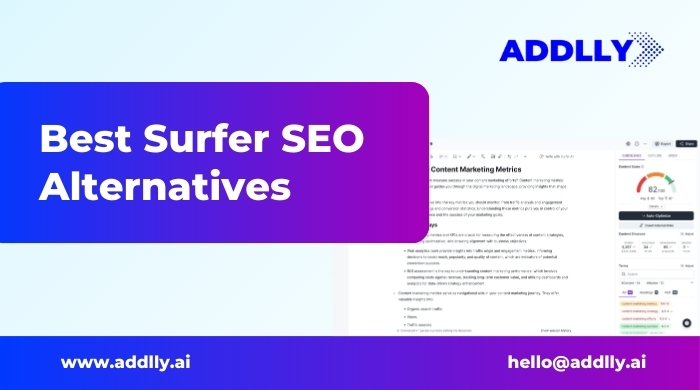Blog
Learn expert strategies and actionable tips on our blog to boost your content marketing, optimize your SEO, and enhance your social media presence with AI.
Learning how to build an AI agent from scratch in 2025 is easier than you might think. With the right tools and clear instructions, you can create your first AI...
Ever wondered how to make ChatGPT sound more human while using it for blog posts, content creation, or AI-generated text? Today, we’ll break down how to turn AI-generated content into...
Creating the perfect Instagram bio is the key to creating a memorable first impression on your Instagram profile. A well-thought-out bio not only tells your story but also encourages visitors...
Looking for one word Instagram captions for your next Instagram post? You’re in the right place. This blog brings you the best and freshest one word Instagram captions to boost...
In 2025, finding the perfect Instagram captions for girls can be a game-changer for your social media presence. Whether you’re looking for the best, cute, or attitude-filled captions, we’ve got...
Vanish Mode on Instagram lets users send temporary messages that disappear after the chat ends. But many users want to switch back to normal mode for message safety or comfort....
If you’re looking for the best Jasper AI alternatives, you’re not alone. Many businesses, creators, and marketing teams are shifting to smarter, faster, and more flexible AI writing tools. While...
When doing a Perplexity AI vs ChatGPT comparison, many users wonder which one offers better value, accurate answers, and smarter features in 2025. Both Perplexity and ChatGPT are powerful AI...
In 2025, the debate around Claude vs ChatGPT is more relevant than ever. These two powerful AI assistants are changing how we work, write, code, and even create visuals. Whether...
In 2025, generative engine optimization is becoming one of the most talked thing in SEO. As search engines shift toward ai driven search engines, marketers are looking for smarter ways...
Generative AI in marketing is changing how brands connect with people. From automating content creation to building smart AI tools, this shift is real and fast. Businesses now save time,...
AI-generated content is changing how businesses create content in 2025. From writing blog articles to producing product descriptions, brands use AI tools to scale their content fast. These tools are...
If you’re wondering how to make an essay longer without adding fluff, you’re in the right place. Whether you’re aiming to meet the desired word count or trying to stretch...
Artificial Intelligence (AI) has quickly made its way into countless industries, shaking up the status quo with its impressive capabilities. Content creation is no exception. AI tools like OpenAI’s ChatGPT...
AI generated text is becoming more common, but making it look like human writing is a challenge. Many AI detection tools can easily spot machine-written content, which can affect SEO...
Marketers are under constant pressure to create high-quality, personalized content faster than ever. But with endless tasks piling up, how can businesses keep up without burning out? The answer lies...
If you have landed on this article looking for an answer for your question “How Reliable Are AI Detectors?” then you are going to find your answer in this article....
Looking for the best Grammarly alternatives in 2025? Whether you’re a student, blogger, business, marketing agency or a professional writer, finding the right grammar checker can improve your writing skills...
Finding the best AI tool for writing SEO rich blog content is important for businesses and marketers who are looking to improve their search engine rankings and get more organic...
AI agentic workflows are a revolutionary approach to automating complex tasks and enhancing operational efficiency. By using artificial intelligence (AI) and large language models (LLMs), agentic workflows enable organizations to...
Want to know how to train ChatGPT on your own data to make it smarter for your business? Preparing a custom chatgpt can help you create an AI agent that...
Types of tones in writing can make or break your message. Imagine reading a blog post that feels robotic and lifeless – would you stay engaged? Probably not. Now picture...
If you’ve been using Surfer SEO but find it expensive, complex, or lacking key SEO features, you’re not alone. Many businesses are now searching for better Surfer SEO alternatives that...
Believe it or not, using the right words can make all the difference when it comes to writing AI prompts for small businesses. Good prompt writing helps LLMs (Large Language...
Does Google penalize AI content? With the rise of AI writing tools and AI content creation, this question has sparked curiosity among content creators. The truth is, Google doesn’t automatically...
Having the list of Best AI Playgrounds in 2025 can help you to explore different AI models and experiment with machine learning models. Whether you’re a developer, researcher, or AI...
Creating a blog post that ranks well in Google’s search result pages and attracts more organic traffic depends on various factors. Many content creators wonder, “How long should a blog...
Using AI for SEO is no longer optional, IT’S ESSENTIAL. With search engine algorithms changing a lot causing fluctuations in search rankings, using advanced artificial intelligence tools is the smartest...
AI agents are software programs that use artificial intelligence to perform specific tasks with little to no human intervention. These intelligent agents process collected data from their surroundings and take...
Writing high-quality content 10x faster is now possible with Addlly AI, the best AI writing tool for businesses. Whether you need blog posts, social media posts, or marketing materials, Addlly...