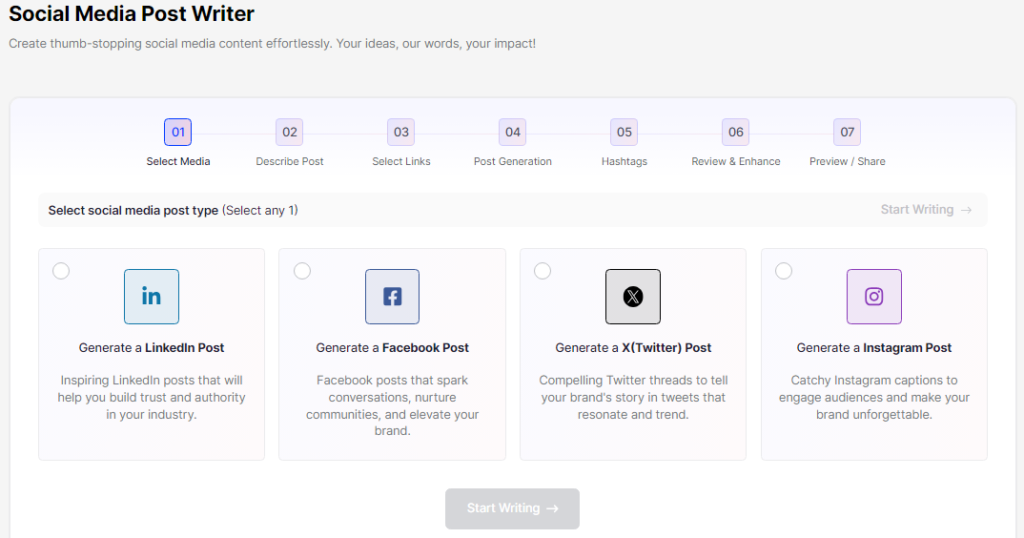
The Social Media Post Generator is a powerful tool that helps businesses create engaging, shareable content for their social media platforms. By leveraging the latest trends and data insights, this tool generates a variety of post options tailored to different social media channels, including LinkedIn, Facebook, Twitter, and Instagram.
How to Use the Social Media Post Generator:
Step 1: Choose your social media platform
Select the social media platform you want to create content for, such as LinkedIn, Facebook, Twitter, or Instagram.
Step 2: Provide content input
You can choose from the following options to provide the input for your social media post:
- Provide a Brief Description: Enter a brief description of the topic, product, or service you want to promote.
- Insert Your Reference Link: Provide a URL that the tool can use as a reference for generating the post.
- Upload Your PDF: Upload a PDF file that the tool can use as a reference.
Step 3: Customize the post
Enter one main, most relevant hashtag. Select the tone of voice, your target geo-location, and choose an optional key events calendar. You can also add a call-to-action (CTA).
Step 4: Choose your AI model and language
Select the AI model you want to use (e.g., GPT-3.5, GPT-4, or Claude) and choose the language for your post (English, Bahasa Indonesia, Mandarin, or Thai).
Step 5: Generate post options
The tool will provide you with three unique post options to choose from. You can also select additional URLs from the provided links to create more targeted social media posts (select at least 1 and up to 3).
Step 6: Review and edit
Review the generated posts, edit them manually, and select relevant hashtags (you can see the number of followers for each hashtag). You can also regenerate the hashtag suggestions.
Step 7: Finalize and enhance
Make any final edits to the post, review the content, and generate an AI-powered image to accompany your social media update.
Step 8: Publish
Once you’re satisfied with the post, you can copy or publish it directly to LinkedIn or Twitter using Addlly.ai’s integrated publishing tools. You’ll need to first connect your LinkedIn and Twitter accounts in the Manage Account > Social Accounts section.


