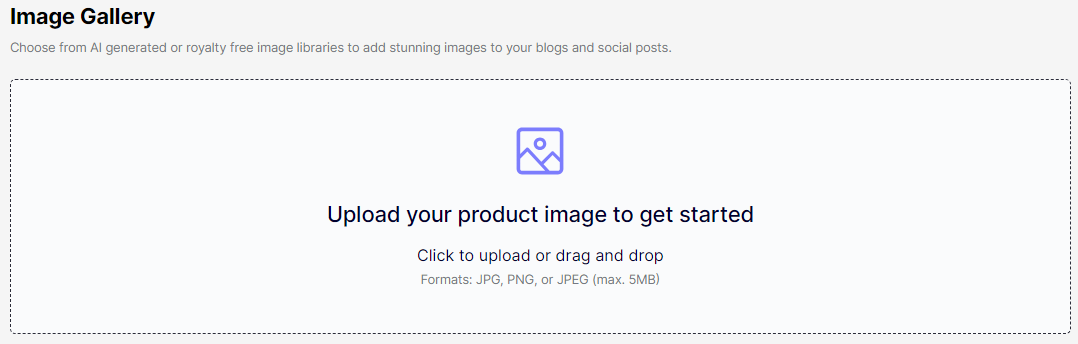
The Image Gallery is a unique feature within Addlly.ai that enables users to access and manage all the images they have generated or uploaded to the platform. Whether you’ve created AI-generated images or enhanced existing visuals, the Image Gallery serves as a centralized hub to streamline the process of incorporating visual elements into your content.
How to Use the Image Gallery:
Step 1: Access the Image Gallery
Navigate to the Image Gallery section within the Addlly.ai dashboard. Here, you will find all the images you have previously generated or uploaded.
Step 2: View Your Images
The Image Gallery provides a visual interface for you to browse and manage your image assets.
Step 3: Upload New Images
If you have additional images you’d like to use in your content, you can upload them directly to the Image Gallery. Addlly supports JPG, PNG, and JPEG file formats, with a maximum file size of 5MB.
Step 4: Integrate Images into Your Content
When creating content using Addlly.ai’s tools, such as the 1 Click Blog Writer or Social Media Post Generator, you can easily access and insert your Image Gallery assets into your written pieces. This ensures a seamless and visually consistent presentation across all your marketing materials.


