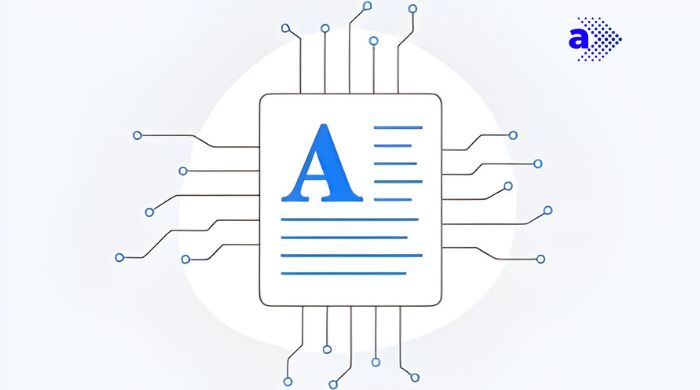Mastering how to use ChatGPT to write an article has become an essential skill for content creators and writers. AI streamlines the writing process, offering a unique blend of efficiency and creativity. By leveraging ChatGPT, individuals can generate ideas, draft articles, and refine content with unprecedented ease.
This guide will walk you through the step by step process of using ChatGPT to write an article, from brainstorming ideas to generating content and polishing your final draft.
Quick Summary Powered by Addlly AI
ToggleStep 1: Source Accurate Information for ChatGPT Articles

Key Points to Consider When Using ChatGPT for Articles
ChatGPT is a powerful language model, but it relies on the information it has been trained on. To create high-quality, informative articles with ChatGPT, you must:
- Prioritize Reputable Sources: Focus on peer-reviewed academic journals, government websites (.gov), established news organizations, and websites of well-known institutions and experts in the field. These sources have rigorous fact-checking and editorial processes, increasing the reliability of their information.
- Scrutinize for Bias: Always be aware of potential biases in any source. Consider the author’s affiliations, the publication’s funding, and the overall tone of the piece. Look for diverse perspectives and compare information across multiple sources to get a balanced view.
- Seek Primary Sources: When possible, go directly to the original source of the information, whether it’s a scientific study, a government report, or a first-hand account. This minimizes the risk of misinterpretations that can occur with secondary sources.
- Verify with Fact-Checking Sites: Reputable fact-checking websites can be invaluable in quickly verifying claims or statistics you find elsewhere. Some popular options include Snopes, Politifact, and FactCheck.org.
For example, if you’re writing about Google Search Generative Experience, a good starting point would be a comprehensive guide or manual from a reputable source like Google. This ensures that the information ChatGPT utilizes is based on accurate and current data.
Remember, you are ultimately responsible for the content produced, even when using tools like ChatGPT. The reliability of your articles depends on the quality of the information you provide as input.
Consider ChatGPT Plus for Up-to-Date Information
If your article demands information beyond 2024, consider upgrading to ChatGPT Plus. This version incorporates the GPT-4 model and includes the WebPilot plugin, allowing it to access and process information from the web. However, verification remains crucial even with ChatGPT Plus.
Step 2: Prompt ChatGPT Effectively to Write an Article

How to Craft Effective ChatGPT Prompts to Write an Article?
- Be Specific: Clearly define what you want the article to cover. Specify the topic, the desired length, and any particular style or tone you’re aiming for. For example, if you’re writing about the benefits of remote work, you might start with, “Write a 1,500-word article about the benefits of remote work for small businesses, aimed at entrepreneurs and managers.”
- Set the Scene: If your article is part of a larger series or if you’re building upon existing content, provide a brief introduction or context. This helps ChatGPT understand the broader context and ensures the generated content flows smoothly with other parts of your content ecosystem.
- Define Key Points: List the main points or arguments you want the article to cover. This helps ChatGPT focus on the most important aspects of your topic. For example, “The article should cover the following key points: increased productivity, reduced commute time, and the psychological benefits of remote work.”
- Use Actionable Language: Start your prompts with action verbs like “Write,” “Describe,” or “Explain” to make your instructions clear and direct. This helps ChatGPT understand that you’re asking it to generate content.
Examples of Effective ChatGPT Prompts to Write an Article
- How-to Article: “Write a step-by-step guide on how to start a small business in the tech industry, including choosing a business name, registering the business, and setting up a website.”
- Opinion Piece: “Craft an opinion piece arguing for the benefits of renewable energy sources, including environmental impact, cost savings, and job creation.”
- Listicle: “Create a listicle of the top 10 healthy snacks for students, including why they’re healthy and how they can be easily prepared.”
- Interview Transcription: “Transcribe an interview with a renowned climate scientist, focusing on their latest research findings and predictions for the future.”
Step 3: Use Video Transcripts to Generate Articles Using ChatGPT

Leveraging video transcripts to generate content with ChatGPT offers a powerful way to convert video content into text, which can then be used for various purposes, such as creating articles, summaries, or even generating new content based on the transcribed text.
Here’s how you can leverage video transcripts to power your ChatGPT content creation:
1. Extract the Transcript Text
- Manually copy and paste: If the video platform offers a transcript view, simply copy the entire text.
- Use online tools: Several online tools and browser extensions can automatically transcribe videos.
- Download the transcript (if available): Some platforms offer transcript download options.
2. Prepare the Text for ChatGPT
- Clean the text: Remove irrelevant information like timestamps, speaker mentions, and non-verbal cues.
- Segment long transcripts: If the video is lengthy, split the transcript into smaller, manageable chunks for better processing by ChatGPT.
- Paraphrase and format: You can rephrase parts of the transcript to avoid plagiarism concerns and format it according to your desired content type (e.g., question format for summaries, keywords for topic generation).
3. Leverage ChatGPT with the Transcript
- Provide context and instructions: Briefly explain the video’s topic and your desired outcome (e.g., summarize key points, generate different creative text formats based on the information).
- Feed the transcript text into ChatGPT: Use the prepared transcript text as input for ChatGPT.
- Refine the generated content: While ChatGPT can be helpful, reviewing and editing the output for accuracy, coherence, and desired style is crucial.
Utilize the Video Insights ChatGPT Plugin
For those using the Chat GPT4 or Chat GPT Plus plugin, the Video Insights feature can be particularly useful. This tool can extract information from videos, providing summaries and transcripts that can be invaluable for research or learning from other creators.
To use the plugin, you’ll need to enable and install it, then simply paste the YouTube URL of the video you want to extract information from into the Chat GPT interface.
The plugin will provide a breakdown of the video, including the title, views, likes, comments, and a summary of the topics covered. You can then request a transcript or generate content based on the information provided.
Step 4: Optimize Your Prompt Word Count for Maximum Impact

When using ChatGPT for content generation, optimizing the source text length is a key factor in achieving the desired outcome. This involves understanding the interplay between line length, readability, content quality, and effective utilization of ChatGPT’s capabilities.
1. Line Length and Readability
- Shorter lines (around 40-50 characters) generally enhance readability, especially for content meant to be consumed on screens. This aligns with the way people naturally read and prevents visual strain.
- Longer lines can become cumbersome to read, leading to decreased comprehension and engagement.
2. Content Quality and Source Text Length
- For concise content: Shorter source texts (around a few sentences) are effective for generating targeted outputs like slogans, ad copy, or social media captions.
- For longer content: Providing a more substantial source text (a paragraph or two) offers ChatGPT more context and allows for generation of more comprehensive and informative content, such as blog posts or articles.
3. Structuring Source Text for Effective ChatGPT Use:
- Clarity and Conciseness: Ensure your source text is clear, concise, and free of ambiguity. This provides ChatGPT with a solid foundation for generating high-quality content.
- Keywords and Information: Include relevant keywords and essential information within the source text. This guides ChatGPT in the direction you want the generated content to take.
- Sentence Structure and Tone: Consider the desired sentence structure and tone of the generated content. You can subtly influence this by incorporating these elements into your source text.
Step 5: Refine ChatGPT’s Content By Giving it a Human Touch

While ChatGPT can be a powerful tool for generating content, its output requires human intervention to ensure the final product meets the highest quality standards. This is especially true for crafting well-structured and informative articles. Here’s how to refine ChatGPT’s content:
1. Fact-check and Verify Information
- Accuracy is paramount. Meticulously fact-check all information generated by ChatGPT against reliable sources to ensure its accuracy and credibility.
- Double-check statistics, data, and claims. Don’t rely solely on ChatGPT’s output; verify its validity through independent research.
2. Enhance Readability and Flow
- Read through the generated content critically. Assess the overall flow, clarity, and sentence structure.
- Edit and refine the text for natural language flow. Eliminate any awkward phrasing or inconsistencies in style.
- Break up lengthy paragraphs for improved readability, especially for online content.
3. Address Factual Gaps and Missing Information
- Identify any areas where ChatGPT’s output lacks depth or omits crucial information.
- Conduct additional research to fill these gaps and ensure your article comprehensively addresses the topic.
4. Refine the Conclusion
- Ensure the conclusion effectively summarizes the key points discussed in the article.
- Leave a lasting impression on the reader by providing a thought-provoking closing statement or call to action.
Step 6: Optimize Slug and Meta Tags of Your Article Using ChatGPT

ChatGPT can be a valuable asset in your SEO strategy. It can significantly streamline and enhance your content optimization process, particularly for creating effective slugs, tags, and meta descriptions. Here’s how:
Crafting SEO-Friendly Slugs
- Keyword Integration: Provide ChatGPT with your target keyword and ask it to suggest slug structures that incorporate it naturally, ensuring alignment with user searches and SEO goals.
- Brevity and Clarity: Emphasize the importance of concise and clear slugs. ChatGPT can help you maintain this while still including relevant keywords.
Leveraging ChatGPT for Compelling Tags
- Identify Key Concepts: Give ChatGPT a summary of your article and prompt it to extract the main themes and concepts. These can then be used as tags to categorize your content effectively.
- Variety and Specificity: While ChatGPT can suggest relevant tags, ensure a good mix of broader and more specific terms to target a wider audience while maintaining focus.
Optimizing Meta Descriptions with ChatGPT
- Keyword Incorporation: Similar to slugs, instruct ChatGPT to weave your target keywords organically into the meta description while maintaining readability.
- Engaging and Concise: Emphasize the need for compelling and informative descriptions that entice users to click through. Aim for a character count within the recommended limit (around 160 characters).
- A/B Testing Suggestions: ChatGPT can be a great brainstorming tool. Ask it to generate different variations of your meta description for A/B testing, allowing you to identify the version that resonates best with your audience.
Prompt Template to Write an Article Using ChatGPT
Write an article titled [desired title] about [topic].
Target the audience as [target audience (e.g., beginners, experts, general audience)] and maintain a [desired tone (e.g., informative, persuasive, humorous)] tone.
Structure the article with an introduction, [number of body paragraphs] body paragraphs, and a conclusion.
In the introduction, briefly introduce the topic and its significance. In the body paragraphs, [mention specific points to cover or questions to answer]. Conclude by summarizing the key points and leaving the reader with a final thought.
Include these keywords throughout the article: [list of keywords].
If necessary, reference these sources for factual information: [list of sources].
Aim for a word count of around [desired word count].
Addlly AI: Revolutionizing Content Creation and Content Marketing with Precision
Addlly AI is a game-changer for content creators looking to save time on their writing tasks. It’s like having a personal assistant that can write entire articles in seconds, all while optimizing them for search engines. Here’s how Addlly AI can make your article writing process smoother and more efficient.
1 Click Blog Writing
Imagine you have a topic in mind, and you just need an article on it. With Addlly AI’s 1 Click Blog Writer, you can simply enter the topic and a keyword, and voila, an SEO optimized article is ready to go. It’s like having a magic wand that turns your ideas into content overnight. This is especially handy if you’re on a tight schedule or need to quickly crank out a bunch of content.
Makes SEO Easier
SEO can be a headache, but Addlly AI makes it a breeze. It’s got the smarts to generate SEO-friendly slugs, tags, and meta descriptions that will make your content more visible to search engines. You don’t have to worry about what keywords you should target; Addlly AI takes care of it all.
Tailors Your Content
If you’re the type who likes to have a say in what’s being written, Addlly AI’s Blog Co-Pilot feature is your best friend. It lets you pick your sources, outline your blog posts, and even add your own sources. It’s like having a co-pilot who knows your audience and your voice inside and out, ensuring your content hits all the right notes.
Saves Time and Effort
The best part about using Addlly AI? It saves you time and effort. You can focus on what you do best—like engaging with your audience or promoting your content—instead of getting bogged down in the nitty-gritty of content creation. It’s like having a personal trainer for your writing, keeping you in top shape without you having to lift a finger.
Conclusion
Using ChatGPT to write an article can streamline and enhance your writing process. By following the steps outlined in this guide, you can harness the power of artificial intelligence to create engaging and informative content. But it’s important to remember that it should support, rather than replace, skilled content creators and writers. Raw AI output still requires deep editing to remove excessive word repetition, and the skills of a human copywriter to make content relatable.
Always provide accurate information, carefully refine the generated content, and add your own expertise to create articles of the highest quality!
Authors
-
In my role as a Marketing Executive at Addlly AI, I primarily focus on design aspects that enhance our marketing efforts. My responsibilities include developing visually engaging content that aligns with our brand identity and resonates with our target audience. I collaborate closely with cross-functional teams to ensure that our marketing materials not only convey our message effectively but also leverage design principles that enhance user experience.
View all posts -
As an SEO Marketing Specialist at Addlly.ai, my expertise lies in optimizing online visibility through strategic keyword integration and engaging content creation. My approach is holistic, blending advanced SEO techniques with compelling storytelling to enhance brand presence. A true SEO nerd at heart, you'll often find me frequenting the latest SEO blogs, devouring industry insights and soaking up the latest news.
View all posts