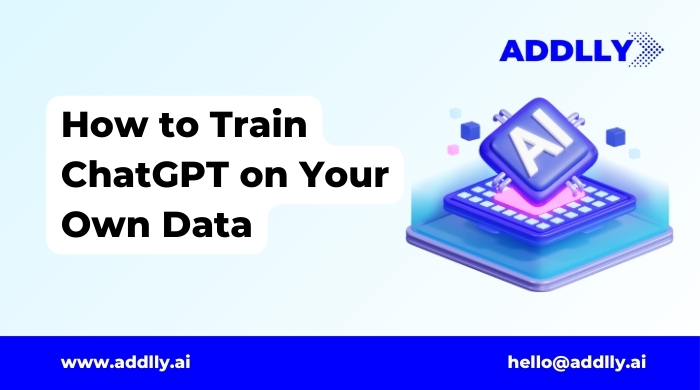Want to know how to train ChatGPT on your own data to make it smarter for your business? Preparing a custom chatgpt can help you create an AI agent that understands your industry and interacts like a human. By using your own data, you can build an your own custom agent that delivers accurate responses and improves customer engagement.
This guide will show you the best training process, including fine-tuning methods, using ChatGPT API, and integrating custom AI chatbot or agents into your workflow. Whether you’re a business owner, developer, or marketer, this guide will help you train ChatGPT with your own data and create a custom AI agent that works for you.
What Does Training ChatGPT on Your Own Data Mean?
Training ChatGPT on your own data means customizing its responses based on specific data relevant to your business or niche. Instead of relying solely on chatgpt’s extensive dataset, you can customize the model using your own training data like FAQs, manuals, customer queries, and internal documents.
This process allows businesses to create a custom AI model trained for specific tasks, ensuring it provides accurate and relevant answers. Companies can upload text files, PDF files, and CSV files to improve ChatGPT’s knowledge about their brand.
By integrating a custom-trained AI, businesses can improve customer service, automate tasks, and streamline operations using custom instructions tailored to their needs.
Methods to Train ChatGPT on Your Own Data
1. Using OpenAI’s Custom GPT Feature (No Coding Required)
OpenAI provides an easy way to train ChatGPT on your own data using Custom GPTs. This method does not require coding knowledge and allows users to tweak ChatGPT with custom instructions to match their business needs and requirements.
Steps to Create a Custom GPT:
- Log in to ChatGPT: To train ChatGPT on your data, you’ll need a ChatGPT Plus subscription. The custom GPT builder is available only in the subscription model.
- Click “Explore GPTs”: In the ChatGPT side menu, click on “Explore GPTs” to start the customization process.
- Provide Custom Instructions: Enter a name, description, and specific guidelines for how you want your custom-trained GPT to behave.
- Upload Details: You can add PDF files, text files, CSV files, or other training data that the GPT can use to generate better responses.
- Test and Deploy: Interact with your custom GPT and adjust the settings to improve its performance.
Uploading and Structuring Your Data:
- Ensure that your training files are well-organized before uploading.
- Use structured formats like CSV format or text files to improve data readability.
- Avoid excessive raw data. Instead, use cleaned and relevant specific data for better results.
- Use custom instructions to clarify how ChatGPT should interpret and respond to user queries.
Limitations of This Approach:
- No API Integration: Custom GPTs created in OpenAI do not offer direct ChatGPT API access.
- Limited Modification: You can only modify responses using custom instructions, but you can’t deeply modify the ChatGPT model.
- Privacy Concerns: Uploaded data is stored on OpenAI’s servers, which may not be ideal for sensitive business data.
- Requires ChatGPT Plus: This feature is only available to ChatGPT Plus users, adding a monthly cost.
Checkout our guide on: How To Write ChatGPT Prompts
2. Training Your Own Data with Other AI Platforms (Easiest Way)
If you want a no-code solution to train your own data not using ChatGPT then platforms like Addlly AI provide the easiest approach. Addlly AI allows businesses to build an AI agent without needing an API key, Python script, or coding knowledge.
Overview of Platforms Like Addlly AI
- Addlly AI: The first AI platform that provides custom AI solutions for businesses, including AI-powered content creation, marketing automation, and custom-trained models.
- Seamless Training Process: Users can train their AI model by uploading PDF files, text files, and CSV files or extracting website data to create a knowledge base.
- AI for Brand Marketing: Addlly AI offers tools like an AI Blog Writer, AI Social Media Post Generator, AI Google Ads Copy Generator, and many more, making it an all-in-one solution for marketing.
How Addlly AI Simplifies Data Training
- No Coding Required: Users can train their data by providing custom instructions without any programming.
- Multi-Source Data Integration: Allows businesses to extract website data, integrate Google Docs, or upload information for training your own ai model.
- Optimized AI Model: Addlly AI adjusts the data to match business needs, ensuring precise and accurate responses.
Best Practices for Ensuring High-Quality Responses
- Upload Well-Formatted Data: Structure training data using CSV format or neatly organized text files.
- Use a Knowledge Base: Train the custom chatbot using an extensive knowledge base containing FAQs, support guides, and business-specific information.
- Avoid Unnecessary Data: Filter out irrelevant raw data when training your own ai chatbot to ensure clear, accurate chatbot responses.
- Test and Improve: Continuously interact with your AI agent to refine its responses.
- Maintain Data Security: Be cautious when adding actual data to protect business and customer information.
3. Modifying ChatGPT with OpenAI API (Advanced Method)
For businesses that require deeper customization, you can modify ChatGPT using the OpenAI API allows greater control over responses. This method requires coding knowledge and access to the OpenAI API key, but it enables businesses to train ChatGPT with highly specific datasets for custom AI applications.
Requirements for Modifying ChatGPT:
- OpenAI API Key: You need a valid openai api key to access and modify the ChatGPT model.
- Python Script: Now you need a detailed python script to run the API commands and manage training data.
- Text Files, CSV Files, or JSON Data: These are required as training files will enhance the AI’s knowledge.
- Code Editor: Tools like VS Code or Sublime Text are required for writing and running scripts.
- Basic Knowledge of Machine Learning: You should know about machine learning as it helps in structuring the training data and evaluating performance.
Setting Up Python and OpenAI API:
- Install Python: Download and install Python from the official website.
- Upgrade Pip: Pip is the package manager used to install dependencies. Run pip install –upgrade pip in your terminal.
- Install Required Python Libraries: Use pip install openai pandas to install essential libraries.
- Generate OpenAI API Key: Log in to OpenAI, navigate to the API section, and create a new secret key.
- Set Up a Local URL for Testing: Run your script in a controlled environment to verify chatbot responses.
Uploading Datasets and Running Training Scripts:
- Prepare Your Data Source: Clean and structure your knowledge base into CSV format, text files, or JSON.
- Upload Information: Send training data to OpenAI using the updated API.
- Run the Python Script: Execute the script to start training ChatGPT on your own data.
- Monitor and Evaluate: Test the trained model by inputting real-world queries and refining its responses.
Pros and Cons of This Approach:
Pros:
- Highly Customizable: Enables custom-trained chatbots with specific data.
- Better Accuracy: The AI learns from actual data, improving precision.
- API Integration: Can be embedded into websites, apps, and customer support systems.
Cons:
- Requires Technical Expertise: Users must understand Python script and API keys.
- Longer Training Process: Modification takes more time than using custom GPTs or external platforms.
- Higher Cost: OpenAI charges based on usage, making this method more expensive.
How to Build an AI Agent with Your Trained ChatGPT
Once you have trained ChatGPT on your own data, the next step is to transform it into a fully functional AI agent. An AI agent is an advanced chatbot that can process user inputs, analyze training data, and automate specific tasks for customer support, marketing, and business operations.
1. Define the Purpose of Your AI Agent
Before setting up your AI agent, you need to determine its role. Some common use cases include:
- Customer Support AI Chatbot: Answer customer queries using your knowledge base.
- Sales & Lead Generation Agent: Collect and qualify leads through automated conversations.
- Marketing AI Assistant: Generate content, manage social media, and assist with ads.
- Personalized AI Assistant: Provide reminders, schedule tasks, and analyze data.
2. Set Up Your AI Agent’s Environment
To build an AI agent, you will need the following:
- OpenAI API Key: Grants access to the ChatGPT model for real-time interactions.
- Python Script & Code Editor: Required if you plan to customize the AI with advanced features.
- Custom Instructions: Helps modify how your AI agent responds to different queries.
For non-coders, platforms like Addlly AI offer a no-code solution to set up an AI agent quickly.
3. Integrate Your AI Agent with Automation Tools
To make your trained chatbot more useful, integrate it with business tools:
- Website Integration: Embed the chatbot to interact with website visitors.
- CRM & Helpdesk Systems: Automate customer support with AI-powered responses.
4. Train and Optimize Your AI Agent
- Upload Required Files: Provide structured training data like text files, PDF files, and CSV files.
- Customize ChatGPT: Use the custom instructions feature to enhance the responses.
- Test & Improve: Monitor conversations and refine responses for accuracy.
5. Deploy and Monitor Performance
Once your AI agent is active:
- Monitor Performance: Track response quality and update knowledge base regularly.
- Add New Files: Expand the AI’s data source by updating training files.
- Ensure Data Security: Protect actual data and sensitive business information.
By setting up an AI agent, businesses can automate operations, enhance customer experiences, and improve productivity.
How Addlly AI Can Help You Build a Custom AI Agent for Your Business
Building a custom AI agent from scratch can be complex, but Addlly AI simplifies the process. As the best AI SEO tool for businesses in 2025, Addlly AI provides an easy way to create an AI chatbot trained on your own data without requiring coding knowledge.
Why Choose Addlly AI for AI Agent Development?
- First AI platform for customized business solutions: Unlike generic AI tools, Addlly AI helps businesses create custom-trained agents or bots that match their brand and operational needs.
- No-code AI chatbot builder: Businesses can train ChatGPT on custom data and integrate it effortlessly.
- Multi-purpose AI tools: Features like the 1 Click Blog Writer, AI Tweet Generator and many more, allow businesses to automate content creation.
How Addlly AI Ensures a Seamless AI Integration
- Easy Training Process: Users can upload files like PDF files, text files, and CSV files to train their AI on specific data.
- Customizable Responses: With the custom instructions feature, businesses can fine-tune chatbot interactions.
- Website & CRM Integration” Addlly’s AI agent can be deployed on websites, helpdesks, and messaging platforms.
- Data Security & Compliance: Protects actual data and prevents unauthorized ChatGPT access.
Get Started with Addlly AI Today
Sign up for Addlly AI and start building your own AI agent in minutes. Enhance customer engagement, automate workflows, and stay ahead in AI-powered marketing. Visit for a free demo.
Best Practices for Training ChatGPT on Your Data
To ensure your AI chatbot trained on your own data delivers accurate and relevant responses, follow these best practices. Proper data structuring, custom instructions, and security measures will enhance chatbot performance.
1. Choose the Right Data Format
- Use CSV format, text files, or PDF files for structured data.
- Ensure training files contain clear, organized information.
- Avoid adding raw data that lacks context or accuracy.
2. Build a Strong Knowledge Base
- Create a knowledge base with FAQs, policies, and customer support data.
- Use Google Docs or website data to expand chatbot knowledge.
- Regularly update and refine the training process to improve responses.
3. Optimize Data for Training
- Update ChatGPT with custom instructions for better accuracy.
- Avoid overloading with excessive or irrelevant training data.
- Use the click custom instructions feature to guide chatbot behavior.
4. Ensure Data Security & Compliance
- Do not expose sensitive actual data or customer information.
- Use a secure API key to manage ChatGPT access.
- Regularly update your trained model to prevent outdated information.
Following these steps will improve your agent performance and ensure that your custom AI agent delivers high-quality results.
Common Challenges & How to Overcome Them
Training ChatGPT on your own data can improve accuracy, but certain challenges can affect the training process. Understanding these issues and applying solutions will help maintain a high-performing AI agent.
1. Handling Large Datasets Efficiently
Challenge: Uploading all the data at once can slow down processing.
Solution: Use structured training files in CSV format or text files and break large datasets into smaller segments.
2. Preventing Outdated or Incorrect Responses
Challenge: An AI chatbot trained on old data may provide inaccurate information.
Solution: Regularly update the knowledge base with new files and ensure it reflects current business information.
3. Optimizing AI Agent Performance
Challenge: The chatbot may generate irrelevant answers due to poorly formatted training data.
Solution: Use custom instructions to adjust responses and apply click custom instructions to refine behavior.
4. Ensuring Data Security & Privacy
Challenge: Sensitive actual data may be exposed if not secured properly.
Solution: Protect access with an OpenAI API key, monitor ChatGPT access, and restrict visibility of training files.
By addressing these challenges, businesses can develop a custom-trained chatbot that delivers high-quality, secure, and accurate responses.
Final Thoughts: Is Training ChatGPT on Your Data Worth It?
Training ChatGPT on your own data helps businesses create a custom AI chatbot that delivers accurate responses and automates specific tasks. Whether you use custom GPTs, external AI platforms, or fine-tune the ChatGPT model with the OpenAI API, the result is an intelligent AI assistant optimized for your needs.
By structuring a strong knowledge base with well-formatted training files, businesses can improve efficiency, enhance customer interactions, and streamline operations. If you’re ready to build a custom-trained chatbot, Addlly AI offers a seamless, no-code solution to get started today.
FAQs – How To Train ChatGPT On Your Own Data
What is an AI Agent?
An AI agent is an advanced system that can process user inputs, analyze training data, and perform specific tasks like answering questions, automating workflows, or assisting customers. An AI chatbot can act as an AI assistant, handling tasks based on a structured knowledge base and custom instructions.
Can I Train ChatGPT with Custom Data?
Yes, you can train ChatGPT on your own data by using custom GPTs, external platforms like Addlly AI, or tweaking with the OpenAI API. You can upload files such as text files, PDF files, and CSV files to create a custom-trained chatbot tailored to your business needs.
Do I Need Technical or Coding Knowledge to Train ChatGPT?
No, you don’t always need coding knowledge. Platforms like Addlly AI provide a no-code solution for training a custom AI chatbot. However, if you want to fine-tune the ChatGPT model with the OpenAI API, you may need to use a Python script and a code editor.
Can I Use ChatGPT as an AI Agent?
No, ChatGPT alone cannot function as a fully automated AI agent without additional customization. To create a truly custom AI chatbot, you need a platform like Addlly AI, which allows you to train ChatGPT on your own data, integrate it with business, and automate specific tasks without requiring coding knowledge.