Selecting the right Shopify apps can make or break your e-commerce business. With thousands of options available, it’s crucial to make informed decisions that align with your store’s needs and goals. This guide will walk you through the process of choosing the best Shopify apps to enhance your store’s functionality, boost sales, and improve customer experience.
1. Assess Your Store’s Needs
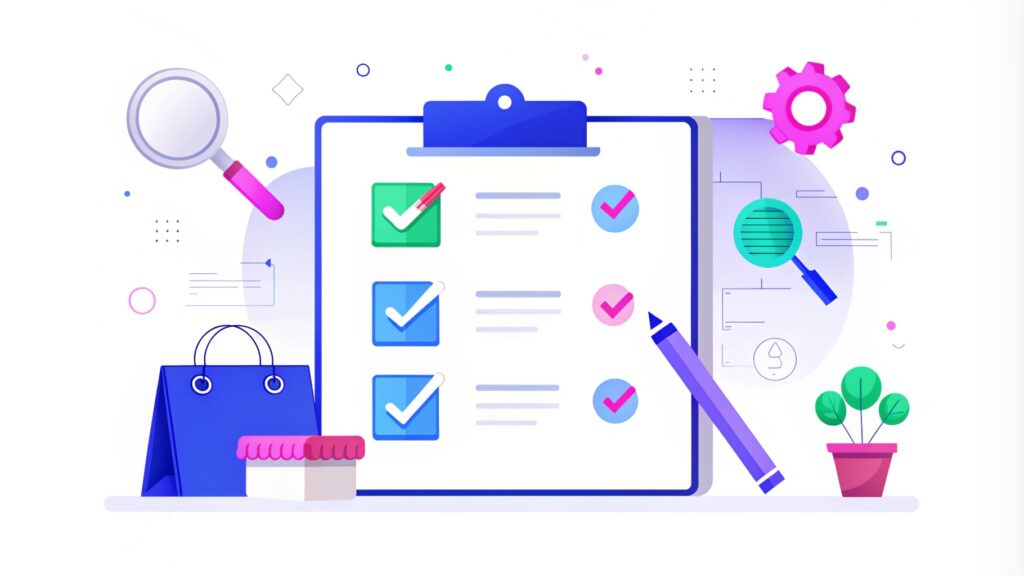
Before diving into the vast sea of Shopify apps, take a step back and evaluate your store’s current situation and future goals. Ask yourself:
- What are the pain points in your current operations?
- Which areas of your business need improvement?
- What features do your competitors offer that you don’t?
- What are your short-term and long-term business objectives?
By answering these questions, you’ll have a clearer picture of the types of apps that can add value to your store.
For example, if you’re looking to enhance your Shopify store’s SEO, using an app like Addlly’s AI Shopify Writer can significantly transform your content creation process. Our AI blog writer lets you connect directly to your product catalog, select products to market, and receive topic suggestions based on real-time trends, SEO-optimized blogs, and related social media posts.
Install our app on Shopify today and kickstart your journey with four free blog posts—absolutely on us!

2. Research and Compare Apps

Once you’ve identified your needs, it’s time to explore the Shopify App Store. Here’s how to conduct effective research:
- Use relevant keywords to search for apps that address your specific needs.
- Read through the app descriptions, features, and pricing plans.
- Check the app’s rating and the number of reviews to gauge its popularity and reliability.
- Look for apps with recent updates, as this indicates active development and support.
- Compare similar apps side by side to understand their unique offerings.
Don’t just settle for the first app you find. Take the time to explore multiple options and create a shortlist of potential candidates. It’s also crucial to stay informed about top e-commerce marketing trends to ensure the apps you choose align with current industry best practices and consumer expectations. By considering these trends, you can select apps that not only meet your immediate needs but also position your store for future success in the ever-evolving e-commerce landscape.
3. Read User Reviews Carefully

User reviews can provide valuable insights into an app’s performance and reliability. When reading reviews:
- Focus on recent reviews, as they reflect the app’s current state.
- Look for reviews from stores similar to yours in size and niche.
- Pay attention to both positive and negative feedback.
- Check if the developer responds to reviews and addresses issues promptly.
Additionally, consider exploring resources like Shopify Blog Apps to find recommendations and insights on the best blogging tools available. This can help you identify apps that have garnered positive feedback from other users and ensure you select a solution that enhances your content strategy effectively. Remember that no app is perfect, and a few negative reviews are normal. What matters is the overall trend and how the developer handles feedback.
4. Consider the App’s Impact on Store Performance

While apps can add powerful features to your store, they can also impact its performance if not optimized properly. To ensure your store remains fast and responsive:
- Check if the app is optimized for mobile devices.
- Look for apps that use asynchronous loading to minimize impact on page load times.
- Consider the app’s resource usage and how it might affect your store’s overall performance.
- Test the app on a development store before installing it on your live site.
A slow-loading store can negatively impact user experience and conversions, so it’s crucial to balance functionality with performance.
5. Evaluate Pricing and Return on Investment

Shopify apps come with various pricing models, including free, one-time purchases, and recurring subscriptions. When evaluating an app’s cost:
- Calculate the potential return on investment (ROI) based on the app’s features and your store’s needs.
- Consider whether the app offers a free trial period to test its functionality.
- Look for transparent pricing with no hidden fees or charges.
- Assess whether the app’s features justify its cost compared to alternatives.
For instance, Addlly AI Shopify Writer offers a free plan that allows you to create 4 blogs with social media posts, making it an excellent option to test its capabilities before committing to a paid plan.
6. Check for Integration and Compatibility
Ensure that the app you’re considering integrates seamlessly with your existing Shopify setup and other third-party tools you use. Key points to consider:
- Verify compatibility with your Shopify theme and any other apps you have installed.
- Check if the app offers integrations with other popular e-commerce tools and platforms.
- Look for apps that provide easy setup and don’t require extensive technical knowledge.
The more smoothly an app integrates with your existing ecosystem, the less friction you’ll experience in your day-to-day operations.
7. Assess Customer Support and Documentation
Reliable customer support can make a significant difference when you encounter issues or need help maximizing an app’s potential. Look for apps that offer:
- Multiple support channels (email, chat, phone)
- Comprehensive documentation and tutorials
- Regular updates and bug fixes
- A knowledge base or FAQ section for self-help
An app like Addlly AI, which is developed by a reputable company, is more likely to provide robust support and maintain its product over time[1].
8. Consider Scalability and Future Needs
As your business grows, your app needs may change. Choose apps that can scale with your business:
- Look for apps with tiered pricing plans that accommodate growth.
- Check if the app offers advanced features that you might need in the future.
- Consider whether the app can handle increased traffic and data as your store expands.
Selecting scalable apps can save you the hassle of switching to new solutions as your business evolves.
9. Test Before Committing
Many Shopify apps offer free trials or demo versions. Take advantage of these opportunities to:
- Test the app’s functionality in a real-world scenario.
- Assess the user interface and ease of use.
- Measure the impact on your store’s performance and sales.
- Gather feedback from your team or customers if applicable.
For example, you could use Addlly AI’s free plan to create a few blog posts and social media content to see how it enhances your SEO and content strategy before upgrading to a paid plan[1].
10. Regularly Review and Optimize Your App Stack
Installing apps is not a one-time task. To maintain an efficient and effective Shopify store:
- Regularly review your installed apps and their performance.
- Uninstall apps that are no longer needed or underperforming.
- Stay informed about new app releases that might better serve your needs.
- Monitor the impact of apps on your store’s speed and performance.
By consistently optimizing your app stack, you ensure that your Shopify store remains lean, fast, and equipped with the best tools for success.
In conclusion, choosing the right Shopify apps is a critical process that requires careful consideration and ongoing management. By following these steps, you can build a powerful app ecosystem that enhances your store’s functionality, improves customer experience, and drives growth.
Remember to explore innovative solutions like Addlly AI, which can significantly boost your content marketing efforts with AI-generated, SEO-optimized blog posts and social media content. Such tools can give you a competitive edge in the crowded e-commerce landscape.
As you navigate the world of Shopify apps, keep your store’s unique needs at the forefront of your decision-making process. With the right combination of apps, you’ll be well-equipped to tackle challenges, seize opportunities, and take your e-commerce business to new heights!
FAQs About Picking the Right Shopify Apps
1. Why is it important to assess my store’s needs before choosing Shopify apps?
Assessing your store’s needs helps you identify specific areas that require improvement and ensures you select apps that address those pain points effectively. This targeted approach maximizes the benefits of the apps you choose.
2. How can I effectively research and compare Shopify apps?
To research and compare Shopify apps, use relevant keywords to search for apps, read through app descriptions, features, and pricing plans, check ratings and reviews, and look for recent updates. Additionally, staying informed about top e-commerce marketing trends can help you choose apps that align with current industry practices.
3. What should I look for in user reviews when selecting a Shopify app?
When reading user reviews, focus on recent feedback, look for reviews from stores similar to yours, pay attention to both positive and negative comments, and check if the developer responds to issues promptly.
4. How can I ensure an app won’t negatively impact my store’s performance?
To ensure an app doesn’t slow down your store, check if it is optimized for mobile devices, uses asynchronous loading, and has minimal resource usage. Testing the app on a development store before installing it on your live site is also recommended.
5. What factors should I consider when evaluating an app’s pricing?
When evaluating an app’s pricing, calculate the potential return on investment (ROI), consider if the app offers a free trial, look for transparent pricing, and assess whether the app’s features justify its cost compared to alternatives.
Author
-
As an SEO Marketing Specialist at Addlly.ai, my expertise lies in optimizing online visibility through strategic keyword integration and engaging content creation. My approach is holistic, blending advanced SEO techniques with compelling storytelling to enhance brand presence. A true SEO nerd at heart, you'll often find me frequenting the latest SEO blogs, devouring industry insights and soaking up the latest news.
View all posts


